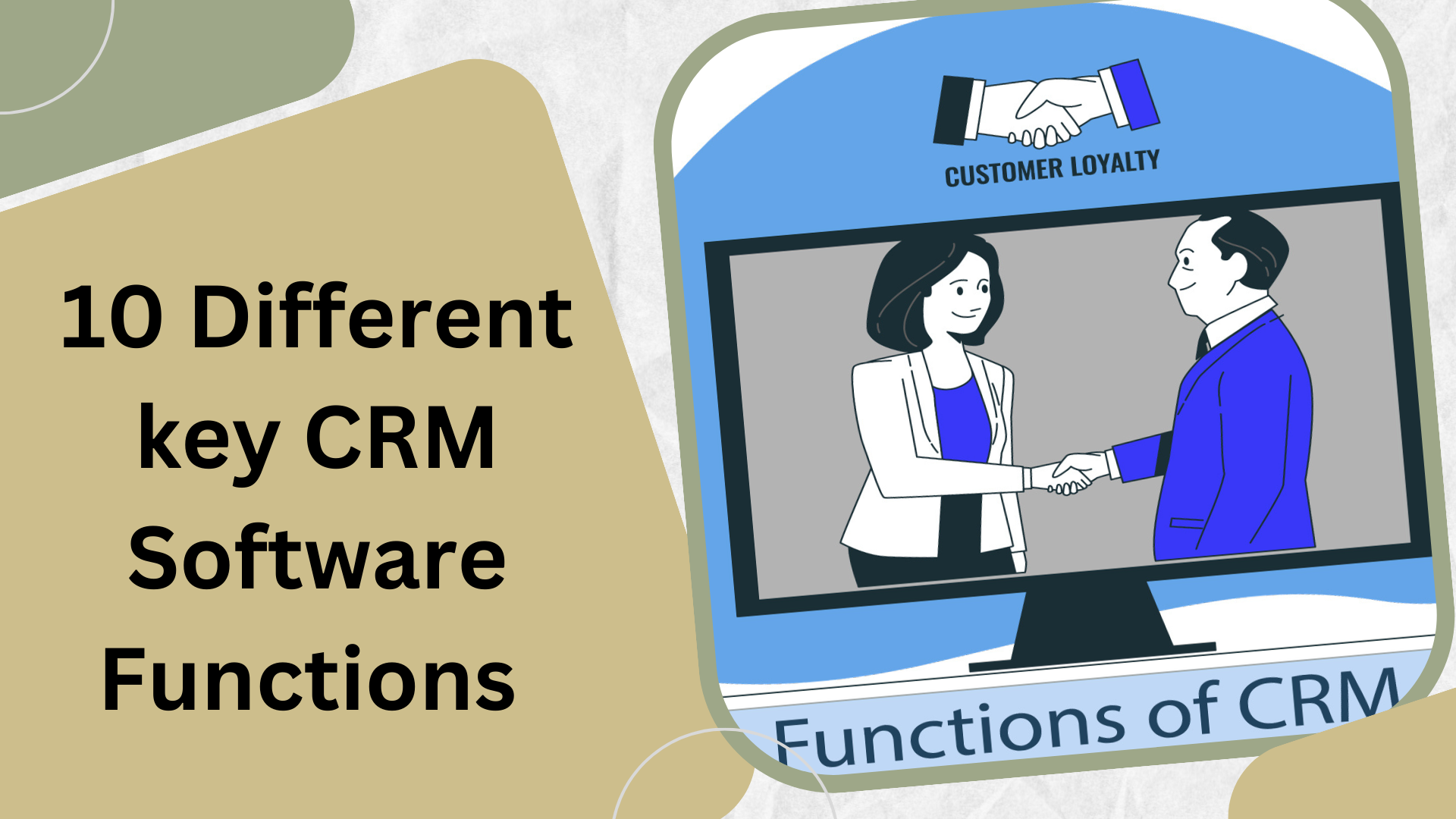IMPROVING USER ADOPTION WITH SuiteCRM CUSTOMIZATION AND DEVELOPMENT SERVICES
In today’s business outlook, customer relationship management (CRM) systems have become a necessary tool for organizations of all sizes. User adoption is an important factor in the success of any CRM system implementation. SuiteCRM, a free and open-source customer relationship management (CRM) system, organizations may better control their interactions with clients, sales operations, and other customer connections. It is a robust and adaptable CRM solution that provides several features and functionality.
The open-source CRM software SuiteCRM has grown in popularity as a result of its adaptability, affordability, and wide customization options. Organizations may work with SuiteCRM customization firms, SuiteCRM customization services, and CRM development companies to maximize the benefits of SuiteCRM and guarantee user adoption. However, without proper customization and training, organizations may struggle to maximize their potential.
A SuiteCRM customization company specializes in enhancing the CRM platform to suit the unique requirements of a business. Such companies have an in-depth understanding of the architecture of SuiteCRM and may alter the software in order to adapt to the specific company procedures and workflows of their customers. Organizations may benefit from the skills of professionals who can streamline and strengthen the CRM platform by working with a SuiteCRM customization provider.
Some customization options are available:
- Data Fields and Modules: SuiteCRM customization companies can adjust data fields and modules to gather and arrange information according to your company’s needs. Make data entry quicker and steps more efficient by removing unnecessary fields and adding relevant ones.
- Dashboards and Reports: Create customizable dashboards and reports that offer users helpful data and insights. Users may swiftly access the information they need by altering these features for specific roles or departments, which enhances productivity.
- Workflows and Automation: To save manual labour and increase productivity, automate frequent tasks and procedures through SuiteCRM. Customized workflows may be created that align with your business procedures, assuring accuracy and uniformity throughout the company.
Businesses may incorporate features to SuiteCRM, as it is open-source to extend its functionality. Custom features, plugins, or interfaces that cater to particular business needs can be created by a CRM development firm. With this level of customization, businesses can shape SuiteCRM into a comprehensive solution that fully complements their processes and objectives.
What is Our SuiteCRM Customization Services?
Customization in CRM refers to the process of tailoring a Customer Relationship Management (CRM) system to meet the specific needs and workflows of a business. SuiteCRM, being a flexible and open-source CRM platform, offers several customization options to enhance its functionality and user experience.
- SuiteCRM Customized Module:
Custom modules enable businesses to incorporate industry-specific functionalities into SuiteCRM, ensuring seamless integration with existing processes and workflows. These tailored modules help optimize data management and enhance productivity.
- SuiteCRM Customized Workflow:
SuiteCRM workflow capabilities can be customized to match the unique business processes of an organization. Custom workflows enable automated task management, email notifications, and data updates, define triggers and actions based on conditions, streamlining operations and ensuring consistent follow-ups.
- SuiteCRM Customized Themes:
Branding is crucial for creating a professional image. SuiteCRM allows businesses to customize the platform's look and feel, aligning it with their brand identity. Tailored themes ensure a consistent user experience while reinforcing brand recognition.
- SuiteCRM Interface Customization:
User interface customization is vital in enhancing user experience and productivity. With SuiteCRM, businesses can personalize the interface, rearrange modules, and create custom dashboards to cater to the specific needs of different user roles.
- SuiteCRM Extensions and Plug-in Customization:
SuiteCRM extensibility allows the integration of various extensions and plugins. These can be tailored to add new functionalities, integrate with third-party applications, or enhance existing features, providing a more comprehensive and tailored CRM solution.
FAQs:-
How Do I Add a Custom Field in SuiteCRM?
To add a custom field in SuiteCRM, follow these steps:
- Log in as an administrator and access the Admin Panel.
- In the Admin Panel, find and click on.
- Select the module (e.g., Contacts, Leads) to which you want to add the custom field.
- Click on “Fields” and then “Add Field.”
- Define the field properties, such as name, type (text, dropdown, etc.), and validation rules.
- Save the custom field, and it will now be available in the selected module for data entry and reporting.
How Do I Merge Accounts in SuiteCRM?
To merge accounts in SuiteCRM, follow these simple steps:
- Log in to SuiteCRM with your administrator credentials.
- Locate and access the “Accounts” module from the navigation menu.
- In the Accounts list view, select the accounts you want to merge.
- From the “Actions” dropdown menu, choose “Merge Accounts.”
- A new page will display with a primary account pre-selected. Choose the account to merge into the primary one.
- Click “Merge” to combine the accounts and merge their related data.
- SuiteCRM will update and consolidate the accounts, ensuring a unified and organized database.
How Do I Customize my SuiteCRM?
Customizing SuiteCRM to fit your specific business needs is a straightforward process that allows you to enhance efficiency and streamline operations. Follow these simple steps to customize your SuiteCRM:
- Log in to SuiteCRM with administrative credentials.
- Access the Admin Panel to begin customization.
- Use Studio tool to modify modules and fields to fit your business needs.
- Arrange layouts through drag-and-drop to streamline workflows.
- Establish custom relationships between modules for better data understanding.
- Automate repetitive tasks with the Workflow module for improved efficiency.
- Create personalized dashboards for different user roles.
- Apply custom themes and branding to match your company's identity.
- Integrate SuiteCRM with third-party tools to extend functionality.
- Set up permissions and roles to ensure data security.
- Regularly review and update customizations to adapt to changing requirements.
How Can I Change the Theme in SuiteCRM?
To change the theme in SuiteCRM, follow these simple steps:
- Log in to SuiteCRM as an administrator.
- Access the Admin Panel from the top right corner.
- In the Admin Panel, go to Settings.
- Choose a theme from the available options.
- Preview the theme to see how it looks.
- Apply the theme to activate the changes instantly.
- Optionally, customize the theme further by adjusting colors and fonts.
- Clear the CRM cache for the new theme to take full effect.
- Enjoy the fresh and personalized interface of your SuiteCRM with the new theme.